The Claim Notification Form (CNF) contains several addresses. The rules for completing these differ, as some addresses are mandatory, while others should be completed if the information is available. It would help if you endeavoured to provide as much information as possible.
Mandatory addresses
Where address fields are highlighted in yellow, as shown below, the fields need to be completed. These include:
- Street 1
- Town/City
- Country
- Also, House Name or Number must be completed, but as you are only required to complete either of these, the fields are not highlighted in yellow.
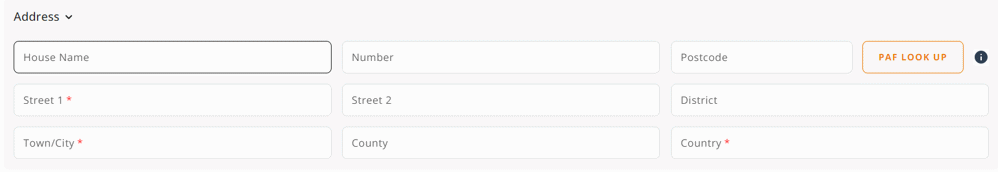
Conditional addresses
Some addresses are not mandatory, but if entered, a partial address is not allowed. The same validation as a Mandatory address is performed. See the example below:
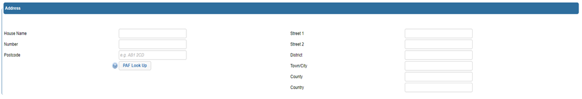
MIB claims
Note that on RTA claims, the Defendant’s address is only mandatory for Uninsured claims submitted to the MIB. The validation of the address is performed on the MIB tab:
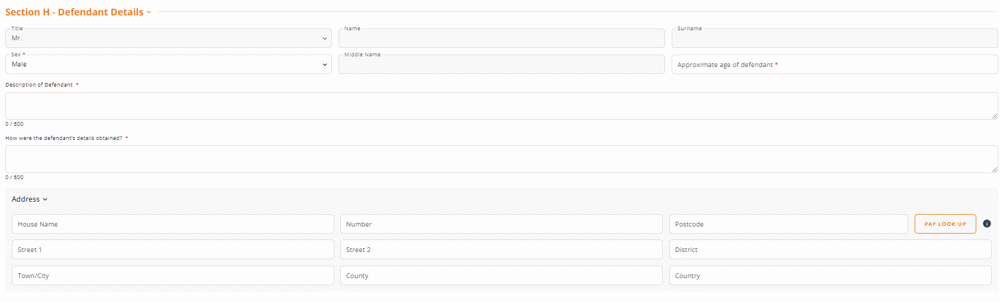
Free-format addresses
There are some addresses that are free-format. See examples below:
- Alternative vehicle provider
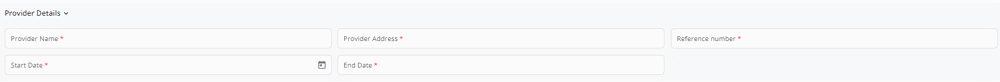
- Private Hospital:

Postcode Address File (PAF) address validation
The PAF Look Up button is available where a full address is required.
An address can be found by adding a valid Postcode and House Name or Number and then pressing the PAF lookup button. If the combination exists in the Postcode Address File (PAF), the address will be completed automatically by the system.
Address PAF validated
![]()
The address lookup was successful, and the full postal address has been added.
No address elements could be certified.
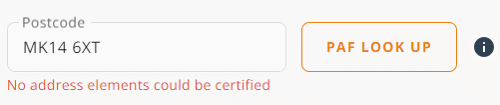
The address could not be found. You will need to complete the mandatory fields. See Mandatory addresses above.
