The Attachments feature enables you to add additional information and supporting documents to the claim.
When working on a claim, the following button is available at the top right-hand corner:

The number in brackets shows the number of attachments & notes currently on the claim.
Adding & deleting Attachments / Notes
Click on the button or icon to view a list of attachments & notes, and to add or delete existing attachments & notes.
Note that the function is available even if the claim is currently with the other party.
Top Tip: The other party will not be notified automatically when an attachment has been added. It is therefore important that you tell them by email or phone.
Note: Please be aware that attachments are immediately available to the other party, even if the claim remains with you.
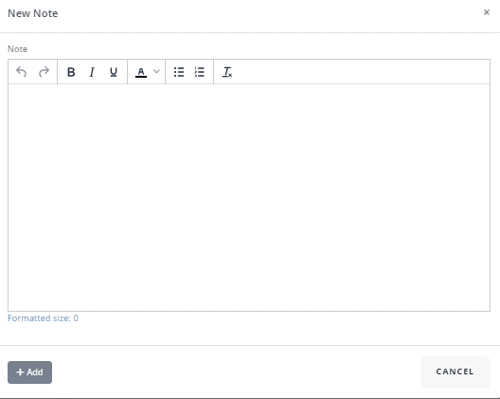
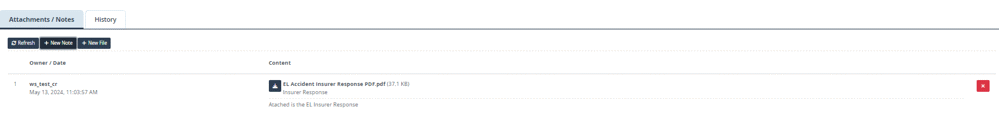
You can delete any attachments that you have added by clicking on the X. If required, a Team Leader can use the 'Login as another User' to delete attachments added by a handler. You or your Team Leader cannot delete attachments added by the other party.
Top Tip: Attachments can be uploaded using the A2A interface. However, there is no delete function through A2A. Instead, you need to log in to the Web Portal using the 'As User' credentials and remove attachments added by your A2A interface.
To add notes, type text in the Note Text field, add a File Description and press 'Add'.
To add an attachment, use the 'Browse' button to select the file, add a File Description and press 'Add'.
A message will appear that the attachment/notes have been added successfully.
Download attachments
To download an attachment, click on the file name and follow the instructions on the screen to open or save the file.
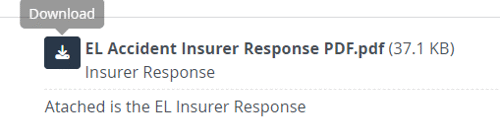
Rules for attachments
The following rules apply to the number and size of attachments
- The maximum file size is 4 MB
- The total size of all attachments per claim is 20MB, which includes attachments added by both the Claimant Representative and Compensator
- The number of attachments is limited to 40 for Claimant Representatives and 10 for Compensators
If you need to add a large number of attachments, please create a zip file containing the documents, and upload it, as it will count as one attachment.
You should avoid deleting any attachments, as they may be required further down the process.
History of notes/attachments
You can see a history of attachments and notes relating to the claim, by clicking on the History tab as shown below.
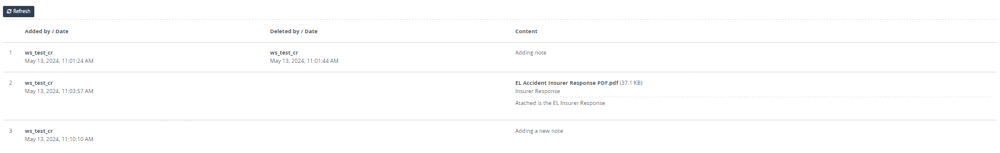
You can see a history of attachments and notes relating to the claim. The list will show when the attachment/note was added and who added it.
If an attachment/note has subsequently been deleted, you can see when it was deleted and who deleted it.
Top tip: Attachments and Notes will no longer be available on claims that have ended in the Portal once these claims are removed.
You should, therefore, make sure you print or download these at your earliest opportunity.
Note: Claims that reach End of Stage 2 are kept in Archive for 12 months. Attachments and notes present of the claim when it is moved to Archive are kept until the claim is removed.
